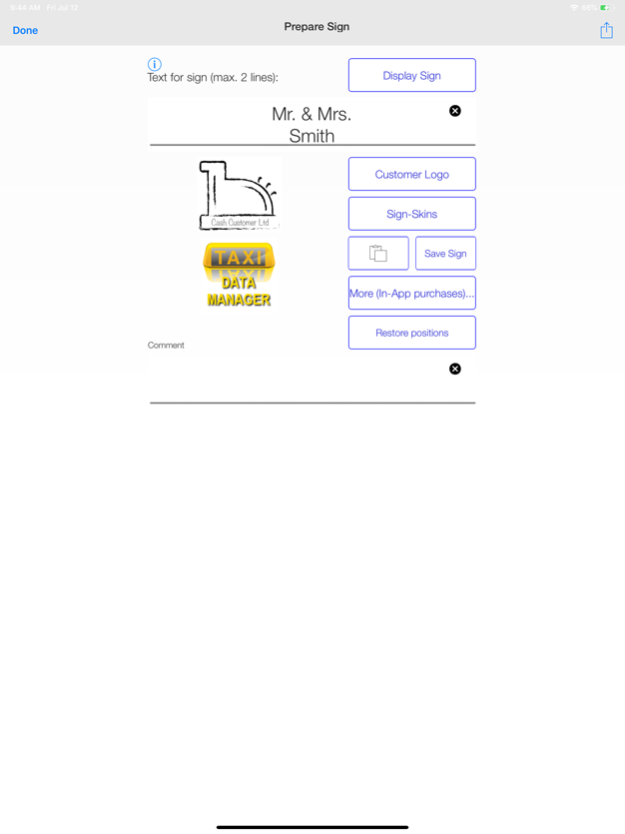Pick-Up Sign 2.6.4
Continue to app
Free Version
Publisher Description
Create a meet & greet sign in a matter of seconds.
This app generates a bold two line text with up to two optional logos using the whole screen available on an iPad or iPhone.
It's especially designed for taxi drivers, chauffeurs and other professionals who need to pickup people from an airports, railways stations etc..
What a review from Italy: "I'm a tour guide and chauffeur, and I find this app the best for my job! First, because it is very clear and shines through, even in the brightest or darkest airport days, and second because I can write signs as clear and perfect in less than five seconds! No more mess nor waste with paper and marker, every hotel concierge is happy to see this exclusive ipad thing, every client spot me out in one-two-three!If I were to suggest something ... Thank you anyway you deserve 5*****"!!!
Supports different layouts: black on white, night (inverse, white on black), chalkboard, notepad, NYC-taxi, or a free choice of foreground, background color and font.
This app removes status-bars from the screen and dedicates every square inch of your screen to your message.
If you like this app (or like to get the ads removed) you are invited to buy "Taxi Data Manager" to get a full suite of features around scheduling tours, monitoring shifts and timesheets. Within "Taxi Data Manager" the sign is automatically generated from the Data, that is used for scheduling the tour.
May 28, 2021
Version 2.6.4
Minor enhancement to the layout
- fixed the "x" Button to remove the textlines
Updated underlying APIs
About Pick-Up Sign
Pick-Up Sign is a free app for iOS published in the Office Suites & Tools list of apps, part of Business.
The company that develops Pick-Up Sign is SB Apps. The latest version released by its developer is 2.6.4.
To install Pick-Up Sign on your iOS device, just click the green Continue To App button above to start the installation process. The app is listed on our website since 2021-05-28 and was downloaded 3 times. We have already checked if the download link is safe, however for your own protection we recommend that you scan the downloaded app with your antivirus. Your antivirus may detect the Pick-Up Sign as malware if the download link is broken.
How to install Pick-Up Sign on your iOS device:
- Click on the Continue To App button on our website. This will redirect you to the App Store.
- Once the Pick-Up Sign is shown in the iTunes listing of your iOS device, you can start its download and installation. Tap on the GET button to the right of the app to start downloading it.
- If you are not logged-in the iOS appstore app, you'll be prompted for your your Apple ID and/or password.
- After Pick-Up Sign is downloaded, you'll see an INSTALL button to the right. Tap on it to start the actual installation of the iOS app.
- Once installation is finished you can tap on the OPEN button to start it. Its icon will also be added to your device home screen.